Soru 5
5. sorumuzla devam edelim.
Aşağıdaki gibi bir tablomuz var. Bu tabloda Yozgat şehrine ait değerlerin; DÖNGÜ kullanılarak toplanması gerekiyor.
Dosyayı buradan indirebilir, cevaplarınızı yorumlara yazabilirsiniz.
CEVAP 2:48 Dakikadan itibaren.
Herkes size Excel anlatabilir, bense onunla neler yapabileceğinizi...
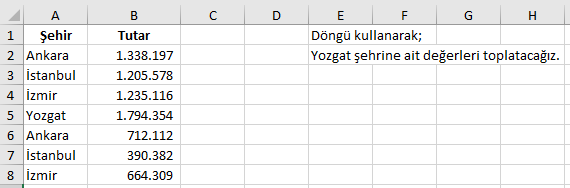
5. sorumuzla devam edelim.
Aşağıdaki gibi bir tablomuz var. Bu tabloda Yozgat şehrine ait değerlerin; DÖNGÜ kullanılarak toplanması gerekiyor.
Dosyayı buradan indirebilir, cevaplarınızı yorumlara yazabilirsiniz.
CEVAP 2:48 Dakikadan itibaren.
Bu site, istenmeyenleri azaltmak için Akismet kullanıyor. Yorum verilerinizin nasıl işlendiği hakkında daha fazla bilgi edinin.
Sub Yozgat()
Dim sonsatir As Long
Dim satir As Long
Sayfa1.Range(“E5”) = “Toplam : ”
Sayfa1.Range(“F5”) = 0
sonsatir = Sayfa1.Cells(Rows.Count, 1).End(xlUp).Row
For satir = 2 To sonsatir
If Sayfa1.Range(“A” & satir) = “Yozgat” Then _
Sayfa1.Range(“F5”) = Sayfa1.Range(“F5”) + Sayfa1.Range(“B” & satir)
Next
End Sub
Sub hesapla()
son = Cells(Rows.Count, “a”).End(xlUp).Row
a = InputBox(“Şehir İsmiş Giriniz”, “Şehir Seçimi”)
For i = 1 To son
x = WorksheetFunction.SumIf(Range(“A:A”), a, Range(“B:B”))
Cells(10, 5) = x
x = x + x
i = i + 1
Next i
End Sub
Hocam Merhabalar,
Sub yozgat()
For i = 2 To 33
If Cells(i, 1) = “Yozgat” Then
y = y + x
x = Cells(i, 2)
End If
Next i
y = y + x
Range(“E2”) = y
End Sub
Bilginize,
Saygılarımla.
=ETOPLA(A:A;”Yozgat”;B:B)
=SUMIF($A$2:$A$33;”YOZGAT”;$B$2:$B$33)=12.665.773,00
Sub yozgat()
For i = 2 To 33
Range(“c1”) = Application.WorksheetFunction.SumIf(Range(“A:A”), (“Yozgat”), Range(“B:B”))
Next i
End Sub
Sub yozgat()
son_satır = Sheets(“sayfa1”).Range(“a1048576”).End(xlUp).Row
For i = 2 To son_satır
If Cells(i, 1) = “Yozgat” Then
toplam = toplam + Cells(i, 2)
End If
Next i
Sheets(“sayfa1”).Range(“d1”) = toplam
End Sub
Option Explicit
Sub dizi_ile_toplama_islemi()
Dim dizi As Variant, x As Integer, son As Integer, topla As Double
son = Range(“A” & Rows.Count).End(xlUp).Row
dizi = Range(“A2:B” & son)
For x = LBound(dizi) To UBound(dizi)
If dizi(x, 1) = “Yozgat” Then topla = topla + dizi(x, 2)
Next x
Range(“D1”) = topla
Set dizi = Nothing
topla = Empty
x = Empty
End Sub
=TOPLA(EĞER(A:A=”Yozgat”;B:B;””))